ONBOARDING
MANUAL
OFFICE OF MARKETING AND COMMUNICATIONS
TERRY COLLEGE OF BUSINESS

Great to have
you onboard!
This is the start of an exciting journey.
Onboarding
agenda
Our Team
Core Disciplines
Conquering the Basics
Setting Up Your Tech
University of Georgia Info

Director
social media
coordinator
marketing coordinator
student staff
EDITOR
web designer
our TEAM
our core disciplines
Liceria & Co.

MARKETING
Our marketing folks are key when it comes
to strategy, project management, and client
relations. They keep projects moving and
provide expertise on best practices in web,
email, digital marketing and advertising
across all the areas we serve.
COMMUNICATIONS
Our editorial team writes new stories for
external release through the Terry College
website and digital newsletters for key
audiences. We coordinate with Central
MarComm on press releases that focus
on business research, economics and
management practices.

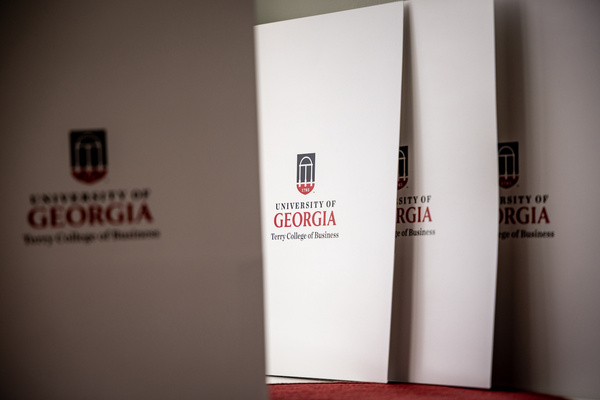
GRAPHIC DESIGN
Our graphic designer’s partner with the
marketing team and our clients within
the college to bring their projects to life
and ensure that Terry presents a dynamic,
consistent, and engaging visual identity.
Projects can range from in-hand print
collateral.

The Office & OUR HOURS
OMC is located on the third floor of Ivester Hall (Building E) in the new Business Learning Community (BLC). Map in located on next slide.
We operate on a typical 8:00 am – 5:00 pm schedule with an hour for lunch Some employees prefer to work 9:00 am – 6:00pm, but consider clearing
this with your supervisors.
VACATION & SICK DAYS
Starting out, we are awarded 10 vacation hours a month and 8 sick hours a month. When you request off, you will do so in OneUSG Connect. You will also need to add it to your calendar hat you are out of office.
LINK
EMPLOYEE BENEFITS
You should have already received a welcome email about your benefits. You have 30 days to sign up for healthcare. You will find
everything you need to know about the healthcare plans on the HR website:
hr.uga.edu/employees/benefits/.
PROFESSIONAL DEVELOPMENT
The Professional Education Portal (PEP) is for faculty and staff
to take classes and further their professional careers with the
University of Georgia. Visit the
website at pep.uga.edu.
conquering the basics
Setting up your Tech
3. CONTACT IT
If you need any help with your computer, licenses, or anything of that nature, OIT is our savior. Please submit a ticket at: LINK.
- Log in
Use your UGA MyID and the password you use with your UGA email. The usernames for MyID are your initials followed by five digits. Sign up for ArchPass next.
2. WI-FI
To access the Wi-Fi network on your phone or tablet, select either Paws-Secure or eduroam. You'll need to use your UGA MyID and corresponding password.
4. VPN
Several UGA resources may require you to be on the UGA network in order to access those sites. You will need to submit a request to EITS for approval to access the V Drive remotely.

MAP
This website, building.terry.uga.edu, has the specific floor plans for each building if you would like to acquaint yourself more with the layout. We have all gotten a little lost so no worries.
UGA MOBILE APP
The UGA Mobile App features several tools to make it easier to
travel the Athens campus. The UGA Mobile App is available in the App
Store for iPhone and iPad, and in Google Play for Android
devices. For more information, visit mobileapps.uga.edu
UGA Bus Stops
There is a bus stop conveniently located between the entrance
of Amos Hall and Correll Hall on Lumpkin Street. Using the
UGA Mobile App, you can track which routes stop at this bus
stop as well as where they go and other bus stops on campus.
EMERGENCIES
You can stay up-to-date
on emergencies through prepare.uga.edu/ugaalert/. This is an emergency notification system
maintained by the Office of Emergency Preparedness.
univeristy of georgia info